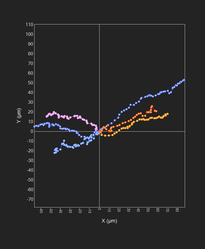General usage
Select measurements
There are no measurements to select with the Direction Plot. The charts plots the relative X and Y position of selected tracked objects.
Select objects
Objects cannot be selected directly from this chart and instead must be selected by clicking on the desired object or objects on the image, or in the Spreadsheet. If no objects are selected in the image, the chart will display all tracks in the image.
You can bring up the context menu by right-clicking anywhere in the Charts Panel. The context menu is specific to the Directional plot and can be used to adjust chart display options.
| Name | Description |
|---|
| Color | Lets you select how to color the objects in the Directional Plot; there are two options: - Color by object labels line colors the same color as the selected track (Default)
- All same colors assigns the same color to all displayed lines, regardless of object reference or measurements selected
|