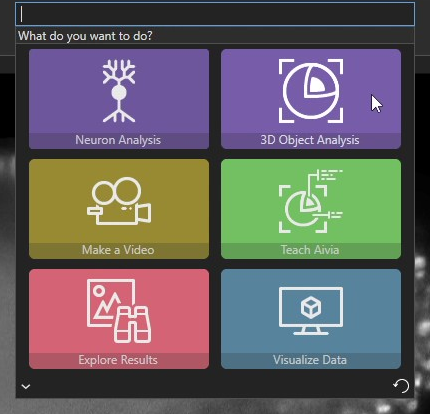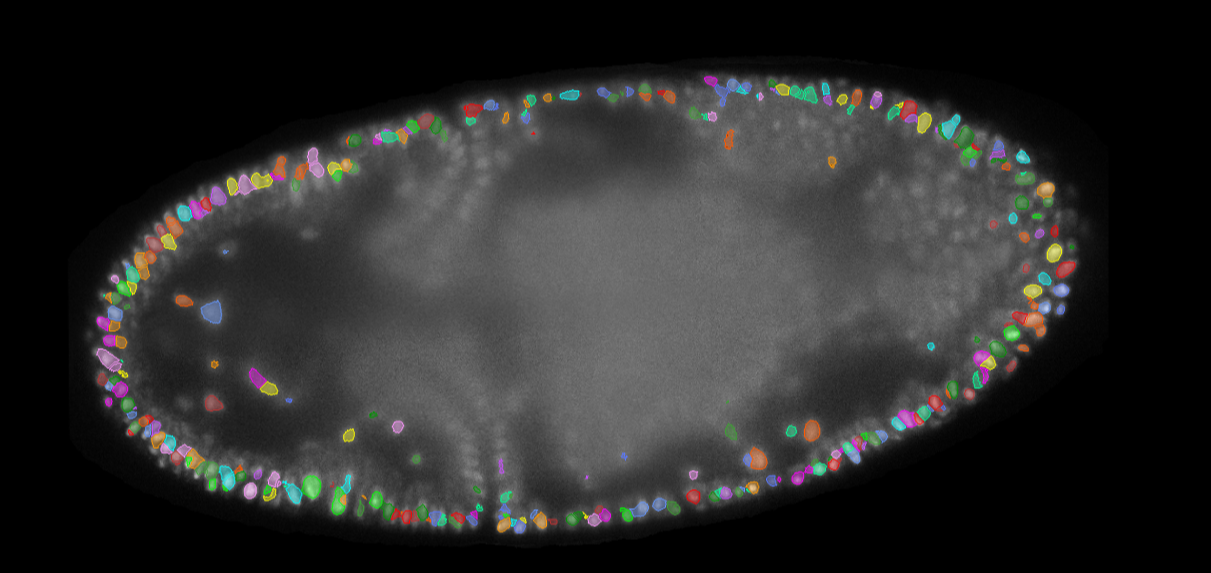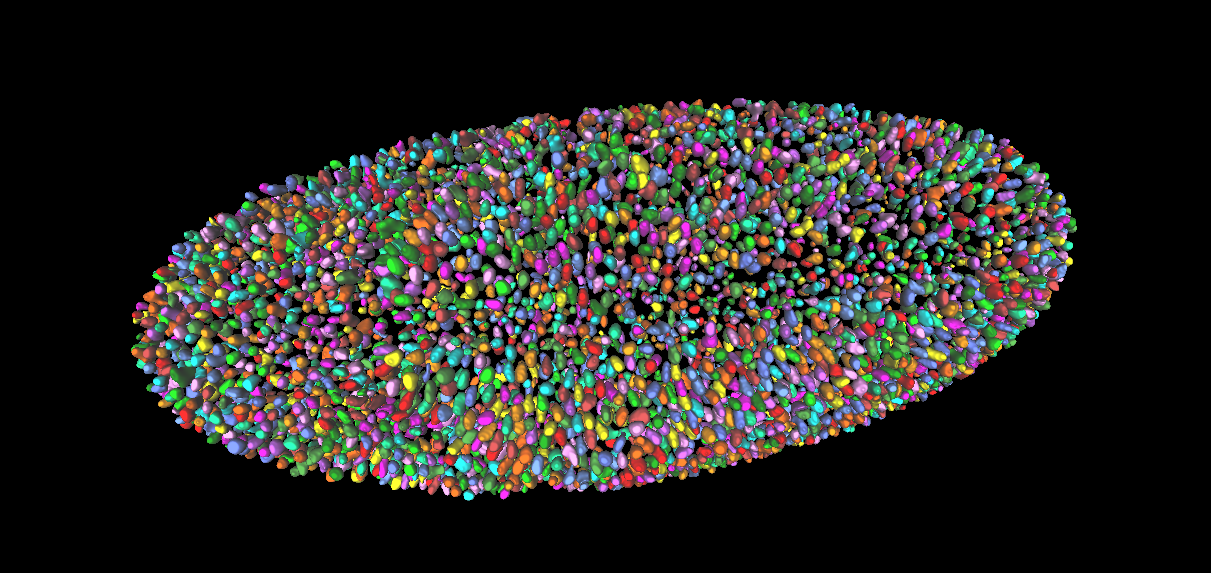Automatic Parameter Selection
Parameters and Presets
Parameters
Recipe parameters for 3D Object Analysis - Meshes/Spots and their descriptions are summarized in the table below.
Preset Group | Parameter Name | Min Value | Max Value | Description |
|---|---|---|---|---|
Detection | Image Smoothing Filter Size (without Skip Smooth Image only) | 1 | 100 | Specifies the diameter of the filter that is used to smooth the input channel before further processing The available smoothing types are the following:
|
Average Object Radius (Remove Background only) | 0 | 1,000 px or µm | Specifies the radius of a typical object in the image for object enhancement and background removal; a lower value will preserve smaller objects | |
Min Edge Intensity | 0 | 255 (8-bit) 65,535 (16-bit) | Specifies the minimum object intensity that is typically found at the edge of the object for detection; when Remove Background is enabled, this parameter value is used to specify the minimum object intensity on the enhanced image; a lower value will detect bigger and more objects | |
Fill Holes Size | 0 | 1,000,000 px2 or µm2 | Specifies the maximum size of gaps in detected objects that are filled; a lower value leads to the preservation of more holes in the detected objects | |
Partition | Object Radius | 0 | 50,000 px or µm | Specifies the range of objects to be included in the analysis results based on the radii of the detected objects |
Mesh Smoothing Factor (3D Object Analysis - Meshes only) | 0 | 10 | Adjusts the amount of smoothing applied to the surface reconstructions of the detected objects; a lower value will generate surfaces with greater similarity to the input image | |
Min Edge to Center Distance (Apply Partition only) | 0 | 1,000 px or µm | Specifies the minimum distance from the center of an object to the edge that is touching its closest neighboring object; a lower value will apply object partitioning more aggressively, resulting in smaller, more uniform objects |
Presets
There are two preset groups in the recipe: Detection and Partition. Each group has three pre-configured parameter groupings to help you get started on the analysis. The default preset values are given in the sections to follow.
Results
Tutorial (video)
Measurements
The 3D Object Analysis - Meshes recipe generates morphological and intensity measurements for each detected 3D object as well as a count of the total number of 3D objects on the image. You can add additional measurements to the analysis results by using the Measurement Tool in Aivia and explore measurement definitions on the Measurement Definitions page. The measurements generated by the meshes version of the recipe are given in the table below.
The 3D Object Analysis - Spots recipe also generates a count of the total number of objects in the group but only generates a few other measurements, which are related to position, since spots do not necessarily capture the morphology or intensity of objects. The measurements generated by the spots version of the recipe are given in the table below.
Position | Summary |
|---|---|
|
|
Image Credits
Philipp Keller, Howard Hughes Medical Institute, Janelia Farms Research Campus, Ashburn VA; Cell Tracking Challenge, http://www.celltrackingchallenge.net/datasets.html
Related Articles
| Filter by label (Content by label) | ||||||||||||||||||
|---|---|---|---|---|---|---|---|---|---|---|---|---|---|---|---|---|---|---|
|
| Page Properties | ||
|---|---|---|
| ||
|